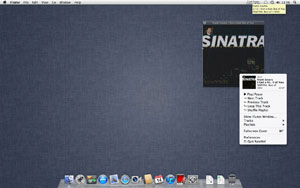RateMe!
Rate | Control | See iTunes Tracks right from the menu bar!
One-click access to keep your music library tidy
Features
- One-click access to keep your music library tidy: Rate iTunes tracks right from the menu bar or the cover panel. With rated songs you can create your own intelligent "best-of" playlists containing only songs you really love. And your iTunes Music Library will love RateMe too!
- Control iTunes right from the menu bar or the cover panel: Right-click to access most often used controls like previous, next, loop, show iTunes window - PLUS - select individual tracks from the current playlist or any playlist from your library*
- See what you're playing: RateMe not only notifies you about track changes in the menu bar, but also comes with a beautiful Cover Panel to show you the current song's artwork. But that's not all – you can configure the Cover Panel as you like:
➜ Pin it to the desktop and move your icons above it
➜ make it transparent (it has an alpha slider on the left)
➜ let it float on top of all other windows and enable click-through, so you can still click on things below
➜ make it fullscreen! Perfect for your next party - project the album cover onto the wall: no distracting animations, just the artwork with a few track informations.
System Requirements & Support
- Requires Mac OS X (10.5 or newer) and the Mac App Store (10.6.6).
- New: RateMe! User Forum
RateMe has been designed with as few features to keep it simple and fun
and as much features to make it useful for your everyday music experience.
Of course, there are also options to autostart it if you like, and to hide RateMe if iTunes isn't running.
RateMe supports ½ star ratings!**
RateMe has been around since 2008 and has been downloaded from thousands of users.
Now available in the AppStore.
* RateMe has only restriced access to the iTunes Library.
Nested folders are only supported for the first level. All other playlists are displayed flat.
** RateMe is not supposed to change other applications' preferences.
But if you enable ½ star ratings manually for iTunes, RateMe supports this automatically, too!